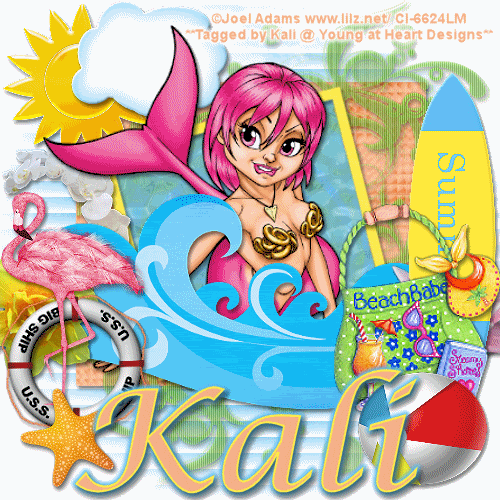
To do this tutorial you must have some knowledge of PSP and Animation Shop.
This Tag was made using PSPX2 and Animation Shop. This tutorial is also copyrighted by Young at Heart Designs.
Im using the Beautiful work of Joel Adam. If you wish to use her work you must have a license to use her work before using her tubes.
To purchase her tubes and receive a license go to HERE.
The awesome kit I used is called "Summer Collab" by the designers of Scrap Heaven Boutique and it can be found HERE:
You can get this free if you spend $8.00 or more.
Supplies:
Template #47 by Melissaz Creationz: HERE
Mask: Blindmask by Zuzzanna: HERE
Plug-in: Eye Candy 4000>Gradient Glow
Plug-in: Alien Skin>Eye Candy 5: Nature>Ripples
Font: Lucida Calligraphy
1 Open template and delete the copyright.
2 Resize all layers except the white background to 525x525 pixels.
3 Click on the rectangle (bottom) layer.
4 Open, copy and paste as a new layer your choice of paper. Resize to the canvas size.
5 Click back on the rectangle (bottom) layer and go to Selections>Select All>Float>Defloat
6 Now click on the newly added paper and go to Selections>Invert and hit delete on your keyboard.
7 Go to Selections>Select None.
8 Now repeat Steps #:3-7 for all layers. Use a bluish paper for the background in the frame.
9 Now open, copy and paste as a new layer your choice of tube.
10 Resize and position the tube to the center of the frame.
11 Open, copy and paste as a new layer the 7S_SHBSC_water01 (waves) from the kit.
12 Resize and position to be on top of the tube and frame.
13 Now go to your very 1st layer and open your mask.
14 Minimize the mask.
15 Open, copy and paste your choice of paper.
16 Go to Layers>New Mask Layer>From Image.
17 In the drop down window for Source select zuzzanna-blindmask.
18 Make sure Source luminance is selected and hit okay.
19 Go to Layers>Merge>Merge Group.
20 Duplicate the mask layer and then go back to Layers>Merge>Merge Down.
21 Open, copy and paste as new layers your choice of elements.
22 Get your text tool and type out your name.
I used colors: foreground: #feed47
background: #f7af86
I added a gradient glow to the text as well but optional.
23 Add copyrights.
24 If you are doing the animation, resize and save as jpeg.
If you are doing the animation, follow these steps:
25 Click on your blueish paper that you used as the background for the frame.
26 Duplicate this twice, giving you total of 3.
27 Rename them water1, water2 and water3.
28 Now click on water1 and go to Effects>Plug-ins>Alien Skin>Eye Candy 5:Nature>Ripples
29 Apply these settings: Basic: Ripple Generator:None
20, 5, 100, 1, 100 and make sure Draw Outside Selection is not checked.
Lighting: 60, 58, 30, 50, Hightlight color: White, Select From File: Blue Sky.png
Reflection Strength: 50
30 Now go back to Basic and hit Random Seed once and click okay.
31 Now repeat for water2 and water3 but hitting Random Seed once both times.
32 Now hide water2 and water3.
33 Copy merge and go to Animation Shop.
34 Paste as a new animation.
35 Back in PSP hide water1 and unhide water2.
36 Copy merge and go to Animation Shop.
37 Right-click your frame and select Paste after current frame.
38 Back in PSP hide water2 and unhide water3.
39 Copy merge and go to Animation Shop.
40 Right-click your current frame and select paste after current frame.
41 Select all and go to Animation>Frame Properties and change it to:45.
42 Resize and save as a gif.
You are all done!!
I hope you enjoyed my tut!!
Thanks,
Kali


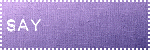

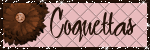
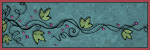


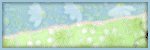
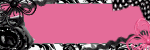

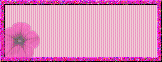
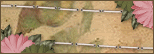


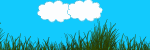






No comments:
Post a Comment