
This tutorial was written by me on June 9, 2009, It was created by my imagination, if there is any similarities it is purely coincidental. I Made this tag using pspx2 , Basic knowledge is required to do this tutorial.
The tube I'm using was made by Sheila Craig you can get it for free but you must provide a link back to her site if you use it! You can get it Here
The kit I'm using was made by Mar you can purchase this kit Here
No outside filters is needed.
The font I used is HaulnHouse Solid you can find it Here
Ok lets go!
Open a new canvas 700x700 flood fill white
Open the element 11 the pier and resize 50% ~80~80~ the paste as a new layer in
center of canvas.
Click on bottom layer and
Open the element 57 (water) and paste as a new layer resize and position, I duplicated this layer and colorized it so it would show up better and merged these two layers together.
Open clouds and resize and position,
Open palms I used element 4 and resize 70% and paste as a new layer, position it on left side
of canvas~ duplicate and mirror image and position .See my tag for placement.
Open calla lilies (element 77) and resize 50% and paste as a new layer!
position it to the lower left side of canvas~duplicate and mirror image~ see my tag for placements.
Open your mermaid tube resize to your liking I used 80%~90~95 and then I positioned her
In the middle of pier.
Open your Seaside critters, resize and place where desired.
Open sun ray element and position it see my tag for placement.
Add drop shadows to your elements
Re size all layers to 500x500 and add copyrights and names.
Thanks for trying my tutorial!
Huggies
Sher


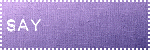

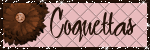
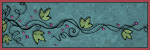


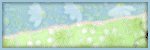
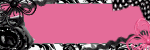

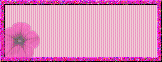
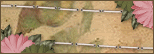


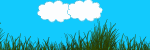






No comments:
Post a Comment