
This tutorial was written by me on June 25, 2009
any similarities is purely coincidental. This is a fairly easy tutorial, but you must
have a working knowledge of PSP and Animation Shop. No outside filters were used.
Today In using the beautiful works of Mark Blanton
You must purchase those tubes and get his licenses to use his work. You can get them Here
The FTU scrap kit was made By Zalinka, Thanks sweetie for this awesome kit! You can get it Here
The Font I used is called Libby Script you can get it Here
Ok lets go!
1. Open a new canvas 700x700 and flood fill white.
2. Open paper of choice from kit and resize to 800x800
I used paper 10 from the kit. Copy and paste it as a new layer and position it so the crumples and invisible.
3.Open Zalinka Ship and copy and paste as a new layer ~ resize to your liking and place where desired on the horizon. Name this layer Zalinka ship layer
4. Open Lighthouse element and paste it as a new layer and resize to your liking, position it
where desired or see my tag for placement. Name this layer lighthouse.
5. Open palm tree and copy and paste it as a new layer, resizing it to your liking and positioning
it where you want, or see my tag for placement.Name this layer Palm Tree
6.Open Lifebuoy and copy and paste as a new layer~resize to your liking and
position it where desired . Name this layer Lifebuoy
7. Open you Mermaid of choice and copy and paste as a new layer~ Re-size to your liking~ positioning her where desired or see my tag for placement. Name this layer Mermaid.
8. Open shells , starfish or other elements and resize them to your liking then paste them
where desired , then merge all those together
so they are all on one layer. Name this layer Shells
9. Open Seagull and copy and paste it as a new layer~ resize to your liking and position it where desired or see my tag for placement. Name this layer Seagull.
10. resize all layers to 500x500
add your name , text of choice , and designer copyrights , if you don't plan to do animations, merge all layers and
your done.
If you do want to animate this , 1st frame- go to edit ~ copy special ~copy merge
take to animation shop and paste as a new animation.
2nd frame- back to psp~ move the ship a tad and the seagull a tad~
edit ~copy special~copy merged~ take to animation shop and paste after current frame.
continue doing these steps you may want to use your deform tool and rotate the seagull 10 degrees or so in a couple of the steps. I have 10 frames , on the last frame no seagull or ship is showing.
after you get 10 frames in animation shop go to edit~select all~ frame properties ~ set them at 100.
View animation and if you like what you have created, save as a gif and your done.
Thanks for trying my tutorial.
Huggies
Sher


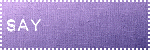

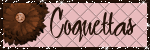
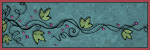


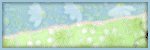
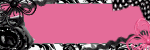

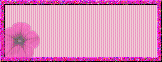
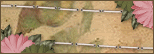


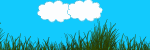






No comments:
Post a Comment