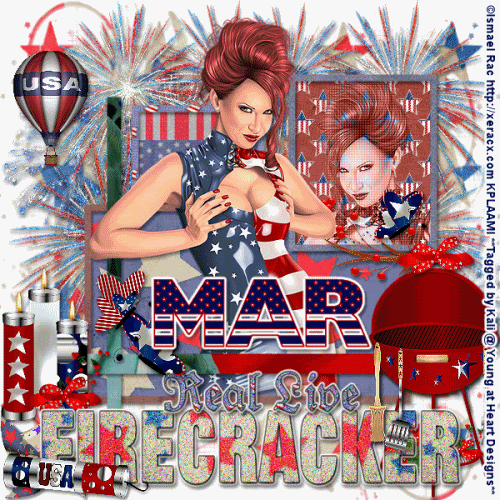
To do this tutorial you must have some knowledge of PSP and Animation Shop.
This Tag was made using PSPX2 and Animation Shop. This tutorial is also copyrighted by Young at Heart Designs.
Im using the awesome work of Ismael Rac. If you wish to use his work you must have a license to use his work before using his tubes.
To purchase his tubes and receive a license go to HERE.
The awesome kit I used is called "Glorious Day" by Scrapping Mar and it can be found HERE.
Supplies:
Template #9 by Sapphire:HERE
Mask #11 by Babes Designz: HERE
Plug-in->Penta.com>Color Dot
Plug-in->Eye Candy 4000->Gradient Glow
Plug-in->DSB Flux>Bright Noise
Font: USStarsNStripes
I used shadow settings V3,H2, O50, B5, Color Black on ALL elements, layers, text and the tube except for the mask layer.
I also sharpened every element and tube I had to resize to get the quality like the original size.
1 Open template and delete the copyright layer and the blueish green layer.
2 Click on Raster 5 and open, copy and paste as a new layer your choice of paper.
3 Click back on Raster 5 and go to Selections>Select All>Float>Defloat.
4 Click on the paper layer and go to Selections>Invert and hit delete on your keyboard.
5 Go to Selections>Select None and delete the original raster 5 layer.
6 Repeat Steps #:2-5 for all included layers in the template.
7 Delete raster 14 unless you would like to use it.
8 Click on the "Real Live" wordart and go to Adjust>Add/Remove Noise>Add Noise.
9 Apply these settings: Random and 50%.
10 Apply these same setting to the "Firecracker" wordart.
11 For both the wordarts apply a gradient glow- width 3 and color black.
12 Open, copy and paste as a new layer your choice of tube.
13 Resize and position this tube underneath the big rectangle frame and duplicate the tube.
14 Move the duplicate the tube above the frame.
15 Get your eraser tool and erase any of the tubes that are sticking out of the frame except for the tube's head.
16 Now duplicate your tube again and mirror it.
17 Move the mirrored duplicated tube to go under the small rectangle frame.
18 Click on the small paper rectangle background and go to Selections>Select All>Float>Defloat.
19 Click on the mirrored duplicated tube and go to Selections>Invert and hit delete on your keyboard.
20 Go to Selections>Select None.
21 Change the layer properties to Luminance Legecy.
22 Go to Effects>Plug-ins>Penta.com>Color Dot.
23 Apply these settings: 90-2-255-255-255.
24 Open, copy and paste any desired elements from the kit.
25 Resize and position the elements where desired.
26 Get your text tool and font of choice and type out the desired wording.
27 Go to the very 1st layer and open, copy and paste as a new layer your choice of paper.
28 Move this layer to the bottom making it the 1st layer.
29 Open the mask and minimize it.
30 Go to Layers>New Mask Layer>From Image.
31 In the drop down for Source select BabesDesignz_Mask11.
32 Make sure Source luminance and Invert Mask Data are selected and hit ok.
33 Go to Layers>Merge>Merge Group.
34 Resize the mask layer to be bigger.
35 Add copyright.
36 If you are not doing the animation, resize and save as png.
If you are doing the animation, please follow these settings:
37 Go to the very 1st layer and add a new raster layer.
38 Move this layer to the bottom making it the 1st layer.
39 Get your paint bucket tool and flood fill white.
40 Merge the firework layers together so there are all in one layer.
41 Duplicate your fireworks layer twice giving you 3 total.
42 Rename them fireworks1, fireworks2 and fireworks3.
43 Click on the fireworks1 layer and go to Effects>Plug-ins>DSB Flux>Bright Noise.
44 Apply these settings: Intensity- 55, Mix and hit ok.
45 Apply these same settings to fireworks2 and fireworks3.
46 Hide fireworks2 and fireworks3.
47 Copy merge and go to Animation Shop.
48 Paste as a new animation.
49 Back in PSP, hide fireworks1 and unhide fireworks2.
50 Copy merge and go to AS.
51 Right-click on the frame and select Paste after current frame.
52 Back in PSP, hide fireworks2 and unhide fireworks3.
53 Copy merge and to to AS.
54 Right-click on the current frame and select paste after current frame.
55 Select all and resize the animation.
56 Save as gif!
You are all done!!!
Thanks,
Kali


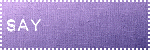

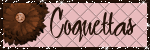
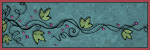


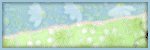
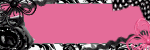

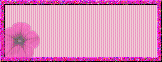
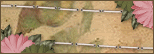


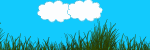






Thanks hon I have posted this beauty on my blog tutorials , is amazing as alway!
ReplyDeleteLove
Mar