
To do this tutorial you must have some knowledge of PSP.
This Tag was made using PSPX2. This tutorial is also copyrighted by Young at Heart Designs.
Im using the amazing work of Suzanne Woolcott. If you wish to use her work you must have a license to use her work before using her tubes.
To purchase her tubes and receive a license go to HERE.
The adorbale kit I used is "We are Family" by Captivated Visions and it can be found HERE.
Supplies:
Template #51 by Dezigns by Ali: HERE
Mask #1 by Ginas Gems: HERE
Font: Secret Recipe
Plug-in: Eye Candy 4000>Gradient Glow
I used shadow settings V3,H2, O50, B5, Color Black on ALL elements, layers, text and the tube except for the mask layer.
I also sharpened every element and tube I had to resize to get the quality like the original size.
1 Open template and delete the copyright layer.
2 Click on the Circle Back layer and open, copy and paste as a new layer your choice of paper.
3 Click back on your Circle Back layer.
4 Go to Selections>Select All>Float>Defloat.
5 Click back on your newly added paper and go to Selections>Invert.
6 Hit delete on your keyboard and go to Selections>Select None.
7 Delete your original Circle Back layer.
8 Repeat Steps #: 2-7 for all included layers in the template.
9 Open, copy and paste as new layers your choice of tubes. I used a total of 4 different tubes.
10 Resize and position where desired.
Use my example for reference.
11 Your biggest tube that you placed in the big heart frame- make it big enough where the head it sticking out past the frame.
12 Get your eraser tool and erase any of this tube that is sticking out past the frame at the bottom.
Leave the head sticking out.
13 Open your mask and minimize it.
14 Open, copy and paste as a new layer your choice of paper.
15 Resize this layer to the canvas size.
16 Move this layer to the bottom- making it the first layer.
17 Go to Layers>New Mask Layer>From Image.
18 In the drop down window for Source select GinasGemsMask_1.
19 Make sure the Source luminance is selected and hit ok.
20 Go to Layers>Merge>Merge Group.
21 Resize the mask layer to make it much bigger.
22 Open the wordart from the kit.
23 Resize and position where desired.
24 Add a gradient glow- width 4 and color white on settings FAT.
25 Add a drop shadow and then add another gradient glow- width 4 and color #98992d.
26 Open, copy and paste as new layers your choice of elements from the kit.
27 Get your text tool and font of choice and type out your choice of wording.
28 Add copyrights.
29 Resize and save as a png.
You are all done!!!
I hope you enjoyed my tut!
Thanks,
Kali


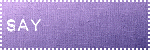

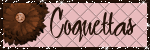
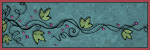


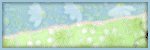
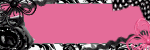

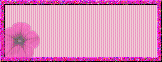
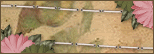


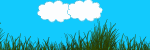






No comments:
Post a Comment