
This Tutorial was written by me On June 5, 2008. I created this
Tutorial from my own imagination. Any similarities is purely coincidental.
You must have a basic knowledge of psp( I used PSPX2 ) in order to do this tutorial, it is easy , there
is no outside filters or animations.
Im using the Beautiful work of Suzanne Woolcott. You must have a license to
use her tubes . You can purchase her tubes and license Here
The Scrap kit was made By Rikiche, It is called Over the Rainbow
you can visit her site Here
You can purchase her kit Here
Tutorial from my own imagination. Any similarities is purely coincidental.
You must have a basic knowledge of psp( I used PSPX2 ) in order to do this tutorial, it is easy , there
is no outside filters or animations.
Im using the Beautiful work of Suzanne Woolcott. You must have a license to
use her tubes . You can purchase her tubes and license Here
The Scrap kit was made By Rikiche, It is called Over the Rainbow
you can visit her site Here
You can purchase her kit Here
The template I uses is Template 2 made by Steffy, you can find it Here
Ok lets Go!
1. Open the template in psP~copy and close the original~
Delete the copyright layer~ delete the background layer~
go to image~resize canvas to 600x600
2.click on rectangle layer, open paper of choice , I used paper 10~copy and paste this paper
as a new layer, then move it to the bottom . Name this layer background.
2. Open the Gorjuss tube sometimes rainbows fade, and using your selection
tool, crop out a section of the background image. copy as a new image and the rotate
it 90 degrees.so it is Horizontally correct. Resize it 200 %. Open a new canvas size 500x500
usingmagic wand click inside, then paste you new gorjuss background into selection, and then select none.
3. Select circle inner in the layer pallet, selections~select all~Float~defloat~ copy and paste the gorjuss
background as a new layer~ selections~modify~smooth by 10~selections~invert~ Hit delete on keyboard
select none~ rename this layer inner circle~ delete template layer in the pallet.
4. repeat # 3 using the rectangle inner layer renaming it Inner rectangle .
5.Open R_yama3 (grass) rotate it 1 degree to the right, then flip it. Copy and paste
as a new layer and postion it , down at the very bottom to the left.where only about and inch shows, dupliate this, and position
this one on the right side. then merge these two layers together.
Name this layer grass.
6. Click on top layer in pallet~Open tree and copy and paste it as a new layer, resize to 70%
and place where desired or see my tag for placement.
Name this layer tree layer.
7. Open stump and copy and paste as a new layer
resize to 60% and place where desired or see my tag for placement.
Name this layer stump layer.
8. Open rainbow 2, copy it and close original~ take your eraser tool and erase the grass
under the birds , and the grass on the far right, then copy and paste it on your tag
resize it to 70% and place it where desired(see my tag for placement).
Name this layer rainbow layer.
9. Open the sometimes rainbows fade tube and paste as a new layer, bringing her
to the top layer~resize her 80 % and paste her in the part of grass that joined, covering
it up. :) name this layer tube 1
Ok lets Go!
1. Open the template in psP~copy and close the original~
Delete the copyright layer~ delete the background layer~
go to image~resize canvas to 600x600
2.click on rectangle layer, open paper of choice , I used paper 10~copy and paste this paper
as a new layer, then move it to the bottom . Name this layer background.
2. Open the Gorjuss tube sometimes rainbows fade, and using your selection
tool, crop out a section of the background image. copy as a new image and the rotate
it 90 degrees.so it is Horizontally correct. Resize it 200 %. Open a new canvas size 500x500
usingmagic wand click inside, then paste you new gorjuss background into selection, and then select none.
3. Select circle inner in the layer pallet, selections~select all~Float~defloat~ copy and paste the gorjuss
background as a new layer~ selections~modify~smooth by 10~selections~invert~ Hit delete on keyboard
select none~ rename this layer inner circle~ delete template layer in the pallet.
4. repeat # 3 using the rectangle inner layer renaming it Inner rectangle .
5.Open R_yama3 (grass) rotate it 1 degree to the right, then flip it. Copy and paste
as a new layer and postion it , down at the very bottom to the left.where only about and inch shows, dupliate this, and position
this one on the right side. then merge these two layers together.
Name this layer grass.
6. Click on top layer in pallet~Open tree and copy and paste it as a new layer, resize to 70%
and place where desired or see my tag for placement.
Name this layer tree layer.
7. Open stump and copy and paste as a new layer
resize to 60% and place where desired or see my tag for placement.
Name this layer stump layer.
8. Open rainbow 2, copy it and close original~ take your eraser tool and erase the grass
under the birds , and the grass on the far right, then copy and paste it on your tag
resize it to 70% and place it where desired(see my tag for placement).
Name this layer rainbow layer.
9. Open the sometimes rainbows fade tube and paste as a new layer, bringing her
to the top layer~resize her 80 % and paste her in the part of grass that joined, covering
it up. :) name this layer tube 1
10. Open the cupcakeandgiggle tube up and paste as a new layer, resizing her 80% twice.
then place her beside the stump. Name this layer tube 2
11. Open Pretty Butterfly, copy and paste as a new layer ~resize it to 25% then 50%
then place her beside the stump. Name this layer tube 2
11. Open Pretty Butterfly, copy and paste as a new layer ~resize it to 25% then 50%
postion it where desired, or see my tag for placement~ duplicate and mirror~
repostioning new one where desired. Merge down and name this layer butterflys
12.Open Bird 3 copy and paste as a new layer ~resize it to 25%
postion it where desired, or see my tag for placement. Name thios bird 3 layer.
Open Bird 2, copy and paste as a new layer, resize to 10% position it where
desired, or see my tag for placement, and name this new layer bird 2 layer.
13. Open Sun and copy and paste as a new layer, resize 50% and position
it to the far right corner. make sure it is under the rainbow layer in the pallet.
reame this layer sun layer.
14.Open RFlower2 ~copy and paste as a new layer~ resize 25%
and again 80% ~ position it in the bottom right hand corner, then duplicate it 2 times and
position these flowers where desired or see my tag for placement.
15. Go to image~canvas size~resize canvas 700x700
16. go to selections ~select all~modify~contract by 30~ reposition the grass and
tube 1 if you have too, then open paper of choice and paste as a new layer
selections~Modify~smooth by 10~invert~hit delete on keyboard~select none
give this layer an inner bevel to make the frame look 3 dimensional..
Merge all layers now and resize to 550x550
Save as a temp tag of you want.
Add your Copyrights and Add whatever text you want on it, I wrote
Color My World with Love and a name
Merge all layers again and your done.
I hope you enjoyed my tutorial!
repostioning new one where desired. Merge down and name this layer butterflys
12.Open Bird 3 copy and paste as a new layer ~resize it to 25%
postion it where desired, or see my tag for placement. Name thios bird 3 layer.
Open Bird 2, copy and paste as a new layer, resize to 10% position it where
desired, or see my tag for placement, and name this new layer bird 2 layer.
13. Open Sun and copy and paste as a new layer, resize 50% and position
it to the far right corner. make sure it is under the rainbow layer in the pallet.
reame this layer sun layer.
14.Open RFlower2 ~copy and paste as a new layer~ resize 25%
and again 80% ~ position it in the bottom right hand corner, then duplicate it 2 times and
position these flowers where desired or see my tag for placement.
15. Go to image~canvas size~resize canvas 700x700
16. go to selections ~select all~modify~contract by 30~ reposition the grass and
tube 1 if you have too, then open paper of choice and paste as a new layer
selections~Modify~smooth by 10~invert~hit delete on keyboard~select none
give this layer an inner bevel to make the frame look 3 dimensional..
Merge all layers now and resize to 550x550
Save as a temp tag of you want.
Add your Copyrights and Add whatever text you want on it, I wrote
Color My World with Love and a name
Merge all layers again and your done.
I hope you enjoyed my tutorial!


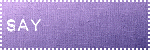

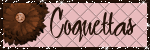
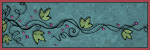


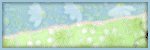
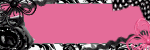

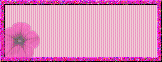
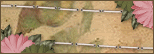


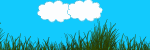






No comments:
Post a Comment