
To do this tutorial you must have some knowledge of PSP and Animation Shop.
This is also copyrighted by Young at Heart Designs.
The adorbale kit I used is called "Sugar Shack" by Kristi W. at ScrappinDivaz Designz and it can be found HERE.
Supplies:
Mask #17 by BabesDesignz: HERE
Font: A Yummy Apology
Animation: HERE
Plug-in: Eye Candy 4000->Gradient Glow
1 Open a new canvas 700x700.
2 Open, copy and paste as a new layer the kristiw_sugarshack_frame1.
3 Resize and postion where desired. Use my example for reference.
4 Now open, copy and paste your choice of paper. Resize to canvas size.
I used: kristiw_sugarshack_p12
5 Click back on your frame layer and get your magic tool.
6 Click in the center of the frame to get those marching ants.
7 Now go to Selections->Modify->Expand and put 10.
8 Click on your paper layer you just added and go to Selections->Invert.
9 Hit delete on your keyboard and then go to Selections->Select None.
10 Now move this layer below your frame layer.
11 Now go to your very 1st layer and open, copy and paste as a new layer your choice of paper.
I used: kristiw_sugarshack_p6 and resize to the canvas size.
12 Making sure you are still on your newly added paper layer open your mask and minimize it.
13 Now go to Layers->New Mask Layer->From Image.
14 In the drop down window for Source select BabesDesignz_Mask17.
15 Make sure both Source luminance and invert mask data are selected. Hit ok.
16 Now go to the layer palette and right-click on the mask layer thumbnail.
17 Select Merge->Merge Group.
18 Duplicate your mask layer and then right click again and select Merge->Merge Down.
19 Now this is the really fun part. Open, copy and paste as new layers all the elements you desire.
Use my example as a reference. I use too many elements to list.
20 Now get your text tool and desired font. Type out desired text.
I used the colors: foreground-#ffffff
background-#f3a5bb
I used font size 48 and also added a gradient glow of a width 5 and color #71cad2.
21 Add your copyrights.
22 If you are not doing the animation resize and save as a png.
If you are going to do the animation, follow these steps:
23 Go to your first layer and get your paint bucket tool. Flood fill white.
24 Now open, copy and paste as a new layer the kristiw_sugarshack_dinersign1 (if you havent already)
25 Resize the sign to about 27%. You need it close to this in order for the animation to match up good.
26 Now once you have done this all you need to copy merge and go to Animation Shop.
27 Paste as a new animation and then you need to duplicate the frame 11 times giving you 12 total.
28 Open the supplied animation and select all. Then copy.
29 Click on your frames again and select all.
30 But now I need you deselect the 1st frame so only the last 11 are selected.
31 Go to your second frame.
32 Right-click and select Paste->Into Selected Frame.
33 Now paste the animation to line up with the light bulbs on the sign.
34 Now go to Animation->Resize Animation and resize to desired size.
35 Go to Animation->Frame Properties and put 35.
36 Now save as a gif and you are all done!!!
Thanks for doing my tut!
I hope you enjoyed it!
Thanks,
Kali


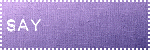

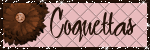
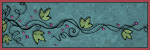


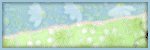
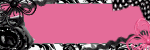

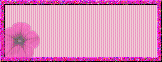
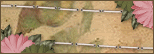


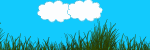






No comments:
Post a Comment