
This Tutorial is A super easy tutorial providing you have a working knowledge of
Pspx2 and Animation shop
Supplies Needed:
I'm using a tube I purchased From Suzanne Woolcott. You can use any tubes you want ,
But if you use Suzanne's beautiful tubes you must have the proper licenses to use them.
You can purchase them here.
The scrap kit is one I purchased From Missy , Called Shattered Dreams. Her store can be found here.
The template is By Missy #198 you can get her templates here.
Mask Number 105 was Made By Chelle
can be found here.
Filters-alien skin xenofex 2 (constellation)
Font of choice - I used Quixley Let
OK lets go!!
Open template in psp, copy , close original, go to image-canvas size change to 600x600
delete copy write
flood fill bottom layer with white
Click and Highlight the top pink rectangle layer in the pallet
Open Paper 2 from kit, copy, go to selections~select all~float~ defloat~
paste as new layer the paper~ selections~ modify~ smooth by 10~ invert~
click delete on the keyboard~select none.
Repeat on the other two pink rectangle layers using the same paper, or your own
selections of papers.
Delete the 3 pink template layers.
Highlight the square layer in the pallet
Selections~select all~Float~Defloat
open paper 5 and copy and paste as a new layer
selections~Modify ~ smooth by 10~ invert
hit delete on keyboard and selections~ select none.
delete the square template layer.
re size this layer 110 % to make a little bigger.
Click on the dotted line Layer in the pallet
Selections~select all~ float~defloat~
Open new image 600x600 flood fill white, copy and paste as new layer
selections~ invert~hit delete on your keyboard~selections~select none.
delete the dotted line template layer.
Open your tube , and copy and paste it in as a new layer, re size if needed and position
it where you want.
Open elements, copy paste, re size ,position them where desired, or see my tag for placements
After you get all elements on , drop shadow to your likings!
Mask Layer
Click on bottom layer , add a new layer and copy paper of choice on this layer
keep highlighted
open mask , minimize , and go to layers~new mask layer~choose #105~ source luminance checked ~
click OK. Back to layers ~ invert mask adjustments. Click on the group layer in pallet and merge group. Re size to 115 % to make a Little bigger.
Go to adjust ~ Blur~ Radial blur twirl 25 or just play with the setting till u get something u like.
Re size all layers to 500X500
Add copy writes
If you don't wanna animate , add name, merge all layers and your done.
This is a Simple 3 frame animation
You need Xenofex 2 Constellation
Click on your dotted lines layer
go to effects and choose xenofex 2 -constellation
use these settings
star size 2
star variation 29
edge density 9
overall star density 5
overdrive 5
twinkle amount 10
twinkle rotation 45
keep original image checked.
click ok
go to ~edit~ copy special~copy merged
take to animation shop and paste as new animation
back to psp Undo constellation
redo constellation and hitting random seed 1 time then ok
Take to animation shop and paste after current frame.
Back to Psp ~undo constellation and redo it and hit random seed 1 time .
Take to animation shop and paste after current frame.
You should have 3 frames..
Click on view animation and if you like what you made , save as gif and your done.
Thanks for trying my tutorial! I Hope you didn't have too much trouble! If you need anything
let me know how I can help.
Sher
Pspx2 and Animation shop
Supplies Needed:
I'm using a tube I purchased From Suzanne Woolcott. You can use any tubes you want ,
But if you use Suzanne's beautiful tubes you must have the proper licenses to use them.
You can purchase them here.
The scrap kit is one I purchased From Missy , Called Shattered Dreams. Her store can be found here.
The template is By Missy #198 you can get her templates here.
Mask Number 105 was Made By Chelle
can be found here.
Filters-alien skin xenofex 2 (constellation)
Font of choice - I used Quixley Let
OK lets go!!
Open template in psp, copy , close original, go to image-canvas size change to 600x600
delete copy write
flood fill bottom layer with white
Click and Highlight the top pink rectangle layer in the pallet
Open Paper 2 from kit, copy, go to selections~select all~float~ defloat~
paste as new layer the paper~ selections~ modify~ smooth by 10~ invert~
click delete on the keyboard~select none.
Repeat on the other two pink rectangle layers using the same paper, or your own
selections of papers.
Delete the 3 pink template layers.
Highlight the square layer in the pallet
Selections~select all~Float~Defloat
open paper 5 and copy and paste as a new layer
selections~Modify ~ smooth by 10~ invert
hit delete on keyboard and selections~ select none.
delete the square template layer.
re size this layer 110 % to make a little bigger.
Click on the dotted line Layer in the pallet
Selections~select all~ float~defloat~
Open new image 600x600 flood fill white, copy and paste as new layer
selections~ invert~hit delete on your keyboard~selections~select none.
delete the dotted line template layer.
Open your tube , and copy and paste it in as a new layer, re size if needed and position
it where you want.
Open elements, copy paste, re size ,position them where desired, or see my tag for placements
After you get all elements on , drop shadow to your likings!
Mask Layer
Click on bottom layer , add a new layer and copy paper of choice on this layer
keep highlighted
open mask , minimize , and go to layers~new mask layer~choose #105~ source luminance checked ~
click OK. Back to layers ~ invert mask adjustments. Click on the group layer in pallet and merge group. Re size to 115 % to make a Little bigger.
Go to adjust ~ Blur~ Radial blur twirl 25 or just play with the setting till u get something u like.
Re size all layers to 500X500
Add copy writes
If you don't wanna animate , add name, merge all layers and your done.
This is a Simple 3 frame animation
You need Xenofex 2 Constellation
Click on your dotted lines layer
go to effects and choose xenofex 2 -constellation
use these settings
star size 2
star variation 29
edge density 9
overall star density 5
overdrive 5
twinkle amount 10
twinkle rotation 45
keep original image checked.
click ok
go to ~edit~ copy special~copy merged
take to animation shop and paste as new animation
back to psp Undo constellation
redo constellation and hitting random seed 1 time then ok
Take to animation shop and paste after current frame.
Back to Psp ~undo constellation and redo it and hit random seed 1 time .
Take to animation shop and paste after current frame.
You should have 3 frames..
Click on view animation and if you like what you made , save as gif and your done.
Thanks for trying my tutorial! I Hope you didn't have too much trouble! If you need anything
let me know how I can help.
Sher


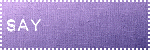

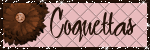
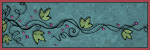


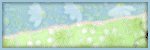
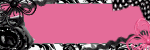

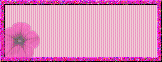
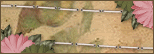


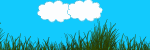






No comments:
Post a Comment