This tag is made using Pspx2 and Animation Shop, providing you have basic
knowledge of these two programs you shouldnt have to much trouble.
This tutorial was written by Me on May 26, 2009
Any similarities is purely coincidence.
This is a simple guide to a cute tutorial, you can use any kit or any tube of
Your choice and still have great results.
I'm using the beautiful work of Keith Garvey, In order for you to use his tubes you
must purchase then and get the proper licenses Here
The scrap kit I used is called Baby 's got her Blue jeans on from Pimd'd Designz
you can purchase it in this store Here
The template I used is template 15 from Babe Here
Filters used
Dsb-flux Here
Penta.com Here
OK let get going!
1.Open template in psp
copy and close original
Delete the copy write layer
go to image and re size canvas to 700x700
2. In Pallet select rectangle layer
* go to selections ~select all~ float ~defloat ~ copy and paste paper of choice
selections~modify ~smooth by 10~ invert~ hit delete on keyboard
select none. * Delete the template layer and rename new layer Rectangle layer.
Duplicate this layer 2 times so u have 3 layers
On Middle layer go to adjust ~blur~gaussion blur~radius 2o
then go to top layer and merge down two times so you got one.
3. Select frame fill layer and repeat the instructions between the **
delete the template layer and rename new layer Frame fill layer.
4.Select frame layer and repeat again instructions between the **
delete the template layer and rename new layer Frame layer 1
5. Select circle layer in the pallet and repeat again the instructions between the **
delete the template layer and rename new layer circle layer.
6. Open Main tube of choice in psp
Select flower layer in pallet
select all~float~ defloat~ select a color from tube and flood fill this layer with it.
select none. rename this Flower 1
7. Select squared dot line layer in pallet
select all ~ float ~defloat ~ open a new canvas and flood fill with color of choice
copy and paste this layer ~invert~hit delete on keyboard.
select none . Delete template layer and rename new layer dot circle.
8. Copy and paste elements of choice.
9. Add you choice of main tube , see my tag for placement.
rename this Main tube.
Then select frame fill layer in pallet
select all~float ~defloat~ add tube again ~ invert ~hit delete on keyboard
rename this layer tube 1
repeat for other frame name it tube 2
go to effects~photo effects~sepia toning
do this to both tube 1 and tube 2
lower opacity to 75 on both.
Add drop shadows of choice to your elements .
if your not going to animate this tag then you can re size this to 500x500
add your copyright name and choice of text. merge all layers ,Save and your done. If you are then don't merge yet and keep going.
Animation
1. Click on Flower 1 layer and duplicate it two times
rename the two new ones flower 2 and flower 3
click back on flower 1
go to effects~plugins~dsb flux~ bright noise~ intensity 40~ ok
click on flower 2 layer and repeat using intensity 50-ok
click on flower 3 and repeat using intensity 60~ok
2. Click on frame layer and duplicate it 2 times
rename the two new ones frame 2 and 3
click on frame 1
go to effects~plugins~dsb flux~ bright noise~intensity 40~ok
click on frame layer 2 and repeat using intensity 50~0k
click on frame layer 3 and repeat using intensity 60~ok
Ready set go!
In psp close off flower layer 2 and 3 and frame layer 2 and 3
edit ~copy special~ copy merge
Take to As and paste as a new layer
Back to psp
open flower layer 2 and frame layer 2 and close off flower layer 1 and frame layer 1
edit ~copy special~copy merged
take to animation shop and paste after current frame
Back to psp
Open flower layer 3 and frame layer 3 and close of flower layer 2 and frame layer 2
edit~copy special~copy merged.
take to animation shop and paste after current frame.
You should now have 3 frames in animation shop
go to view and zoom out by 1 and then go to windows and cascade
go to edit~select all~copy ~click on 3rd frame and copy after frame
you should now have 6 frames.
go to edit ~select all ~copy~click on frame 6 and copy after frame
you should now have 12 frames
go to edit ~select all~ copy~ click on frame 12 and copy after frame
you should now have 24 frames.
Back to psp
write out Lord have mercy
copy and paste in AS as a new animation
duplicate it 23 times so you have 24 frames
go to edit~select all ~ copy
click back on first frame in tag and using shift key and scroll select frames 1-12 the using scroll button scroll back to one, make sure all 12 frames are selected and paste into selected frame.
Back to psp
Write out Baby's got her blue jeans on
copy and paste into AS as a new animation.
duplicate it 23 times, so you have 24 frames
go to edit~select all~copy
click on frame 13 and using shift key and scroll , select frames 13-24 and using scroll
button scroll back to 13 make sure 13-24 are selected and paste into selected frame
view animation and if you are happy with it save and your done!
I hope you enjoyed doing my tutorial !
Huggies
Sher
This tutorial was written by Me on May 26, 2009
Any similarities is purely coincidence.
This is a simple guide to a cute tutorial, you can use any kit or any tube of
Your choice and still have great results.
I'm using the beautiful work of Keith Garvey, In order for you to use his tubes you
must purchase then and get the proper licenses Here
The scrap kit I used is called Baby 's got her Blue jeans on from Pimd'd Designz
you can purchase it in this store Here
The template I used is template 15 from Babe Here
Filters used
Dsb-flux Here
Penta.com Here
OK let get going!
1.Open template in psp
copy and close original
Delete the copy write layer
go to image and re size canvas to 700x700
2. In Pallet select rectangle layer
* go to selections ~select all~ float ~defloat ~ copy and paste paper of choice
selections~modify ~smooth by 10~ invert~ hit delete on keyboard
select none. * Delete the template layer and rename new layer Rectangle layer.
Duplicate this layer 2 times so u have 3 layers
On Middle layer go to adjust ~blur~gaussion blur~radius 2o
then go to top layer and merge down two times so you got one.
3. Select frame fill layer and repeat the instructions between the **
delete the template layer and rename new layer Frame fill layer.
4.Select frame layer and repeat again instructions between the **
delete the template layer and rename new layer Frame layer 1
5. Select circle layer in the pallet and repeat again the instructions between the **
delete the template layer and rename new layer circle layer.
6. Open Main tube of choice in psp
Select flower layer in pallet
select all~float~ defloat~ select a color from tube and flood fill this layer with it.
select none. rename this Flower 1
7. Select squared dot line layer in pallet
select all ~ float ~defloat ~ open a new canvas and flood fill with color of choice
copy and paste this layer ~invert~hit delete on keyboard.
select none . Delete template layer and rename new layer dot circle.
8. Copy and paste elements of choice.
9. Add you choice of main tube , see my tag for placement.
rename this Main tube.
Then select frame fill layer in pallet
select all~float ~defloat~ add tube again ~ invert ~hit delete on keyboard
rename this layer tube 1
repeat for other frame name it tube 2
go to effects~photo effects~sepia toning
do this to both tube 1 and tube 2
lower opacity to 75 on both.
Add drop shadows of choice to your elements .
if your not going to animate this tag then you can re size this to 500x500
add your copyright name and choice of text. merge all layers ,Save and your done. If you are then don't merge yet and keep going.
Animation
1. Click on Flower 1 layer and duplicate it two times
rename the two new ones flower 2 and flower 3
click back on flower 1
go to effects~plugins~dsb flux~ bright noise~ intensity 40~ ok
click on flower 2 layer and repeat using intensity 50-ok
click on flower 3 and repeat using intensity 60~ok
2. Click on frame layer and duplicate it 2 times
rename the two new ones frame 2 and 3
click on frame 1
go to effects~plugins~dsb flux~ bright noise~intensity 40~ok
click on frame layer 2 and repeat using intensity 50~0k
click on frame layer 3 and repeat using intensity 60~ok
Ready set go!
In psp close off flower layer 2 and 3 and frame layer 2 and 3
edit ~copy special~ copy merge
Take to As and paste as a new layer
Back to psp
open flower layer 2 and frame layer 2 and close off flower layer 1 and frame layer 1
edit ~copy special~copy merged
take to animation shop and paste after current frame
Back to psp
Open flower layer 3 and frame layer 3 and close of flower layer 2 and frame layer 2
edit~copy special~copy merged.
take to animation shop and paste after current frame.
You should now have 3 frames in animation shop
go to view and zoom out by 1 and then go to windows and cascade
go to edit~select all~copy ~click on 3rd frame and copy after frame
you should now have 6 frames.
go to edit ~select all ~copy~click on frame 6 and copy after frame
you should now have 12 frames
go to edit ~select all~ copy~ click on frame 12 and copy after frame
you should now have 24 frames.
Back to psp
write out Lord have mercy
copy and paste in AS as a new animation
duplicate it 23 times so you have 24 frames
go to edit~select all ~ copy
click back on first frame in tag and using shift key and scroll select frames 1-12 the using scroll button scroll back to one, make sure all 12 frames are selected and paste into selected frame.
Back to psp
Write out Baby's got her blue jeans on
copy and paste into AS as a new animation.
duplicate it 23 times, so you have 24 frames
go to edit~select all~copy
click on frame 13 and using shift key and scroll , select frames 13-24 and using scroll
button scroll back to 13 make sure 13-24 are selected and paste into selected frame
view animation and if you are happy with it save and your done!
I hope you enjoyed doing my tutorial !
Huggies
Sher

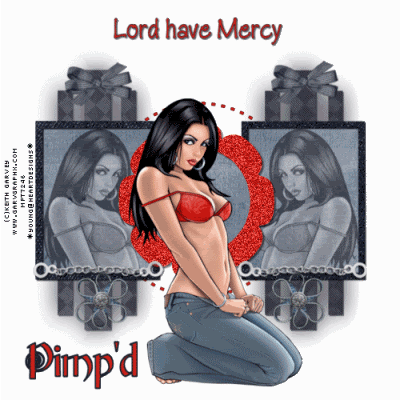

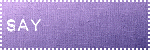

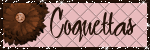
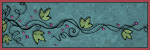


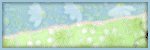
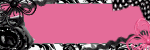

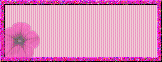
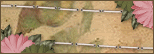


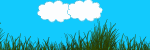






No comments:
Post a Comment