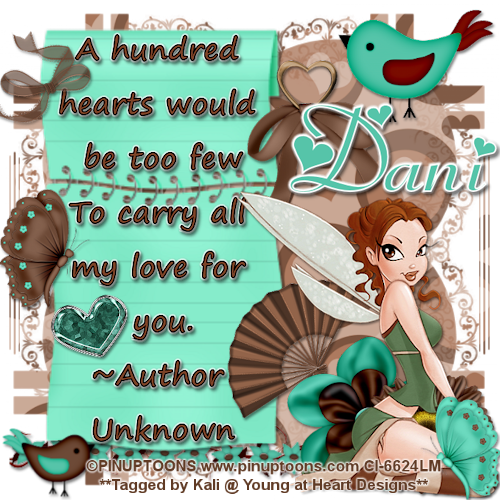
To do this tutorial you must have some knowledge of PSP.
This Tag was made using PSPX2. This tutorial is also copyrighted by Young at Heart Designs.
Im using the awesome work of Pinup Toons. If you wish to use his work you must have a license to use his work before using his tubes.
To purchase his tubes and receive a license go to HERE.
The adorbale kit I used is "So into Love" by Danielle Scraps and it can be found HERE.
Supplies:
Mask #5 by BabesDesignz and can be found HERE.
Wordart: HERE
Plug-in: Eye Candy 4000->Gradient Glow
Font: Fiolex Girls
1 Open a new canvas 700x700.
2 Open, copy and paste as a new layer the notebook paper 1 from the kit.
3 Resize and position where desired. Use my example for reference.
4 Open the supplied wordart.
5 Resize and position where desired. Again, use my example for reference.
6 Go to your first layer and open the mask.
7 Minimize the mask.
8 Open, copy and paste as a new layer your choice of paper.
I used: paper 13
9 Still on your new layer go to Layers->New Mask Layer->From Image
10 In the drop down window for source select BabesDesignz_Mask5.
11 Make sure Source luminance and invert mask data are both checked and hit ok.
12 Now go to the layer pallete and right-click your mask layer thumbnail.
13 Select Merge->Merge Group.
14 Duplicate your mask layer and then right-click the mask layer.
15 Select Merge->Merge Down.
16 Open, copy and paste as a new layer your choice of tube.
17 Resize and position where desired.
18 Now open, copy and paste as new layers any choice of elements.
I used: bird1, bird3, brown bow 3, butterfly 2, butterfly 3, fan 1, flower 3,
gerber daisy 3, heart 3, heart in ribbon 3, and line of flowers 3.
19 Get your text tool and type out your choice of text.
I used the colors: foreground-#ffffff
background-#56c4a9
20 Add your copyrights.
21 Resize and save as a png and you are all done!!!
I hope you enjoyed my tut! Send me your results!!
Thanks,
Kali


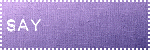

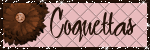
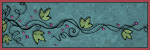


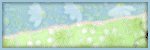
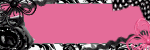

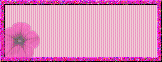
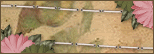


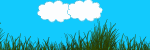






No comments:
Post a Comment