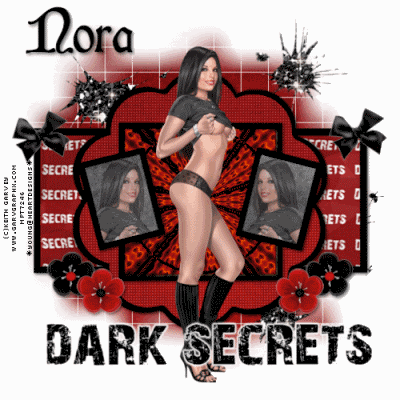
Dark Secrets Tutorial By Sher
This tutorial was written using PSPX2 And Animation Shop,
providing you have a basic Knowledge of These two programs you
shouldn't have any problems.
This tutorial is copyrighted by Young at Heart Designs, Any similarities is
purely coincidental.
Im using the beautiful work of Keith Garvey , one of my favorite artists! You must have a license to
use his tubes, You can purchase them , and obtain the proper licenses Here
Supplies
The PTU scrap kit is called Dark Secrets , designed by Nora , you can find this kit here
Remember you can use any kit you want and any tube , this is just a guide to a fairly easy tutorial.
Template is By Rachel , You can find it here
Filters used penta dot, you can find here
Tronds filter , you can find here
Mask wsl84 Here
Ok lets go!
Open mask and minimize
Open template is psp, copy (shift and D.) Close original. go to image and re-size
the canvas to 600x600. delete the copy write layer.
Add a new raster layer and move to bottom, flood fill white
Open paper of choice ( I used crumple PRP 2) and copy. select bottom layer in the layer pallet and using you
magic wand click inside the middle of template box,( you should see the ants going round) then using magic wand again go to the other side and using shift key click on other box. so we have two boxes with ants,
paste as a new layer the paper you just copied. go to selections- modify- smooth by 10~invert
hit delete on your keyboard and select none.
Open a new canvas 600x600~flood fill black, copy ,and minimize for later.
go back to bottom layer~selections~select all~ float~ defloat~ paste this new paper,
go to selections~modify~smooth by 10~ invert~ select none. Now you can delete that template layer.
select the flower matt in the pallet, select all~ float~defloat~open paper 4 and copy it~paste as a new layer
selections~modify~ smooth by 10~invert~Hit delete on your keyboard~ select none.
repeat this step this time paste the black paper you made earlier~ re-size this to 105%
make sure the black layer is under the red layer~ delete the template flower layer.
Click with magic wand inside the black square, paste paper of choice as a new layer,
I used paper 4~ selections~modify~smooth by 10~ invert~ hit delete on your keyboard
select none. Delete the template layer
Click on gray square in pallet~ go to selections~ select all~float~ defloat~
copy black paper again and paste as new layer~ modify~ smooth by 10~
invert~ hit delete on keyboard~select none (deselect)
open paper 14 and copy
click in side the small frames with magic wand(right black rectangle layer)
and paste paper as a new layer~ go to selections~ modify~smooth by 10~
invert ~ hit delete on keyboard and select none.
Repeat for other frame. (left black rectangle layer)
select the left white rectangle layer~ go to selections~ select all~
float~ defloat~copy black paper~paste as new layer~ selections~modify
smooth by 10~invert~ hit delete on keyboard~ deselect.
repeat this for the right rectangle layer. delete both template layers.
Now we are ready to add our tubes and elements.
Open tube and copy and paste as new layer, position where desired,
see my tag for placement!
Using magic wand click inside either one of the frames ~ copy and paste tube again
selections~ invert~ hit delete on keyboard~ select none. lower opacity down to 62 %
Repeat with other frame. If using diff tubes make sure they are all from same Artist!
Mirror tubes if desired.
Add the elements , and word art , re-size to whatever you desire,
drops shadows on all elements, I used 2, 2, 60, 6 color black
Click on flower layer and go to effects~color dot~90, 4, 255, 255, 255
click on bottom white layer~ add a new raster layer~ copy and paste paper of choice or flood fill
whatever color you want> I used paper 4
go to layers~ new mask layer~ from image choose mask wsl 84
source luminance checked, fit too layer~ show all mask. apply and then merge group,
open black glitter splat, copy and paste as new layer , over the mask layer.
If you don't want to animate this tag, re- size all layers to 500x500
Add Name, and copy write and save and your done!
3 frame animation
click on red square layer~ go to effects~ plugins~ tronds filters 2
schizofrenia with these settings~72-149-29-165-123-59 -96-96 click ok
go to edit ~copy special ~ copy merged~
Take to animation shop and paste as a new layer
Back to psp undo schizofrenia and redo it changing the last two settings to 128
go to edit ~copy special ~ copy merged~
Take to animation shop and paste after current frame
Back to psp undo schizofrenia and redo it changing the last two settings to 188
Take to animation shop and paste after current frame
You should have 3 frames, view animation and if you like what you have. save as gif and your done.
You can play around with the settings if you don't like mine and save .! :)
Thanks for trying my tutorial!
Huggies
shouldn't have any problems.
This tutorial is copyrighted by Young at Heart Designs, Any similarities is
purely coincidental.
Im using the beautiful work of Keith Garvey , one of my favorite artists! You must have a license to
use his tubes, You can purchase them , and obtain the proper licenses Here
Supplies
The PTU scrap kit is called Dark Secrets , designed by Nora , you can find this kit here
Remember you can use any kit you want and any tube , this is just a guide to a fairly easy tutorial.
Template is By Rachel , You can find it here
Filters used penta dot, you can find here
Tronds filter , you can find here
Mask wsl84 Here
Ok lets go!
Open mask and minimize
Open template is psp, copy (shift and D.) Close original. go to image and re-size
the canvas to 600x600. delete the copy write layer.
Add a new raster layer and move to bottom, flood fill white
Open paper of choice ( I used crumple PRP 2) and copy. select bottom layer in the layer pallet and using you
magic wand click inside the middle of template box,( you should see the ants going round) then using magic wand again go to the other side and using shift key click on other box. so we have two boxes with ants,
paste as a new layer the paper you just copied. go to selections- modify- smooth by 10~invert
hit delete on your keyboard and select none.
Open a new canvas 600x600~flood fill black, copy ,and minimize for later.
go back to bottom layer~selections~select all~ float~ defloat~ paste this new paper,
go to selections~modify~smooth by 10~ invert~ select none. Now you can delete that template layer.
select the flower matt in the pallet, select all~ float~defloat~open paper 4 and copy it~paste as a new layer
selections~modify~ smooth by 10~invert~Hit delete on your keyboard~ select none.
repeat this step this time paste the black paper you made earlier~ re-size this to 105%
make sure the black layer is under the red layer~ delete the template flower layer.
Click with magic wand inside the black square, paste paper of choice as a new layer,
I used paper 4~ selections~modify~smooth by 10~ invert~ hit delete on your keyboard
select none. Delete the template layer
Click on gray square in pallet~ go to selections~ select all~float~ defloat~
copy black paper again and paste as new layer~ modify~ smooth by 10~
invert~ hit delete on keyboard~select none (deselect)
open paper 14 and copy
click in side the small frames with magic wand(right black rectangle layer)
and paste paper as a new layer~ go to selections~ modify~smooth by 10~
invert ~ hit delete on keyboard and select none.
Repeat for other frame. (left black rectangle layer)
select the left white rectangle layer~ go to selections~ select all~
float~ defloat~copy black paper~paste as new layer~ selections~modify
smooth by 10~invert~ hit delete on keyboard~ deselect.
repeat this for the right rectangle layer. delete both template layers.
Now we are ready to add our tubes and elements.
Open tube and copy and paste as new layer, position where desired,
see my tag for placement!
Using magic wand click inside either one of the frames ~ copy and paste tube again
selections~ invert~ hit delete on keyboard~ select none. lower opacity down to 62 %
Repeat with other frame. If using diff tubes make sure they are all from same Artist!
Mirror tubes if desired.
Add the elements , and word art , re-size to whatever you desire,
drops shadows on all elements, I used 2, 2, 60, 6 color black
Click on flower layer and go to effects~color dot~90, 4, 255, 255, 255
click on bottom white layer~ add a new raster layer~ copy and paste paper of choice or flood fill
whatever color you want> I used paper 4
go to layers~ new mask layer~ from image choose mask wsl 84
source luminance checked, fit too layer~ show all mask. apply and then merge group,
open black glitter splat, copy and paste as new layer , over the mask layer.
If you don't want to animate this tag, re- size all layers to 500x500
Add Name, and copy write and save and your done!
3 frame animation
click on red square layer~ go to effects~ plugins~ tronds filters 2
schizofrenia with these settings~72-149-29-165-123-59 -96-96 click ok
go to edit ~copy special ~ copy merged~
Take to animation shop and paste as a new layer
Back to psp undo schizofrenia and redo it changing the last two settings to 128
go to edit ~copy special ~ copy merged~
Take to animation shop and paste after current frame
Back to psp undo schizofrenia and redo it changing the last two settings to 188
Take to animation shop and paste after current frame
You should have 3 frames, view animation and if you like what you have. save as gif and your done.
You can play around with the settings if you don't like mine and save .! :)
Thanks for trying my tutorial!
Huggies


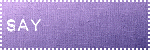

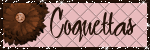
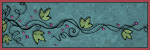


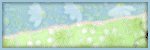
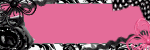

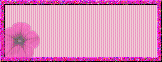
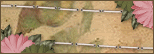


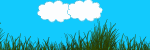






No comments:
Post a Comment