
To do this tutorial you must have some knowledge of PSP. This tut is very easy and not many steps.
This tut was written and copyright by Kali at Young at Heart Designs.
I used PSPX2 to create this tut.
Supplies:
-Incrediable Kit by Gothic Inspirations called "Red White & Blue" and can be found HERE.
-Plug-in: Eye Candy 4000>Gradient Glow
-Image of Choice- I used a photo of my daughter and this is copyright so please do not use it.
-Font: USStarsNStripes
I have added a drop shadow to pretty much every layer and I also sharpened all elements if I resized them so they maintained the same
quality as the original one.
1 Open new canvas 700x700.
2 Open the Frame2 from the kit.
3 Resize and position where desired.
Use my example as a reference.
4 Open these elements from the kit as well:
Balloon, Beads, ClusterPin, GlitterSprayRed&Blue, HeartPatriotic, Pass4th, Popcorn, Stars1, SwirlyDesigner2
5 Open any other desired elements from the kit.
6 Resize and position where desired.
7 Open the WordArt4 from the kit.
8 Resize and positon to the bottom right hand side.
9 Add a small gradient glow to any elements of your choice.
10 Open your choice of photo.
12 Resize and position under the frame layer.
13 Get your text tool and font of choice.
14 Type out any desired wording.
15 Add a gradient glow- width 3, color white and settings set on FAT to the wording.
16 Add copyrights.
17 Resize and save as a png.
You are all done!!!
Thanks for doing my tut,
Kali


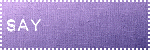

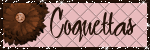
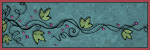


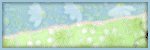
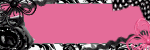

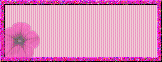
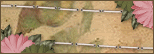


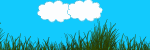






No comments:
Post a Comment