
This tutorial was created by using PSPX2 and it requires some knowledge of PSP.
This is also copyrighted by Kali @ Young at Heart Designs.
Supplies:
-Awesome kit "Her Highschool Years" Super Mega by Designs by Sarah: HERE
-I used incredible artwork of Jaime Kidd. To use her work you must purchase it and hold an active license. Do not use her work without permission. To get the tube you can go to HERE.
-Mask of Choice
-Plug-in: Eye Candy 4000>Gradient Glow (Used for Wording)
-Plug-in: Pentacom>Color Dot
-Font: Filex Girls
I applied sharpening to all layers to keep their original quality.
1 Open new canvas 700x700.
2 open your choice of frame. I used frame10.
3 Get your choice of paper and open it.
4 Resize to canvas size.
5 Get your magic wand tool and click in the center of frame.
6 Go to Selections>Select All>Float>Defloat.
7 Click on your newly added paper and go to Selections>Invert.
8 Hit delete on your keyboard and move the paper layer below your frame layer.
9 Open your choice of tube.
10 Resize and position where desired.
11 Duplicate your tube once.
12 Resize to be much smaller than the original one.
13 Move over to the left side of your original tube.
14 Duplicate this tube and then mirror the image.
15 Get your eraser tool and erase any of the tubes that are sticking out past the frame.
16 You are going to apply the default settings of Pentcom plug-in>Color Dot to both duplicated tubes.
17 Change the layer properties to Luminance Legecy.
18 Add your choice of elements from the kit.
19 Open the Like OMG and the Whatever word arts.
20 Resize and position where desired.
21 Get your text tool and font of choice.
22 Type out choice of wording.
23 Add copyrights.
24 Resize and save as png.
I hope you enjoyed my tut!
Thanks,
Kali


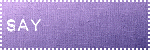

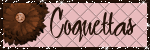
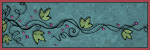


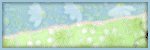
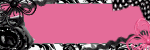

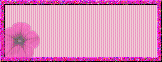
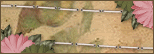


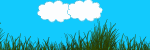






No comments:
Post a Comment